Shortcuts on iOS - not even close!
I was very excited when Apple acquired Workflow, and I was more excited when iOS 12 finally came out with the all new Shortcuts app.
I have the understanding that a platform can only be considered as a serious one, if it is possible to develop for it on itself. So any step to bring iOS closer to that goal is a good one. That’s also why I was pretty excited.
Shortcuts is of course a pretty early and a pretty small step…
I don’t know many people who are using Automator.app on Mac OS. And it is not really possible to build serious applications with it. But it can help to ease out the pain on repetitive tasks.
Speaking of repetitive tasks - in my current situation, I have some weeks I have to get up early, and some weeks I have to get up very early.
I do what most people in my age are doing - I pretty much enjoy sleeping… It turns out, for me it’s better to set four alarm clocks, all 15 minutes apart.
Despite I’m losing one hour of sleep, it really helps me to finally get up in the end.
So - every evening I have to remember to activate four alarm clocks, and I have to pick the right ones…
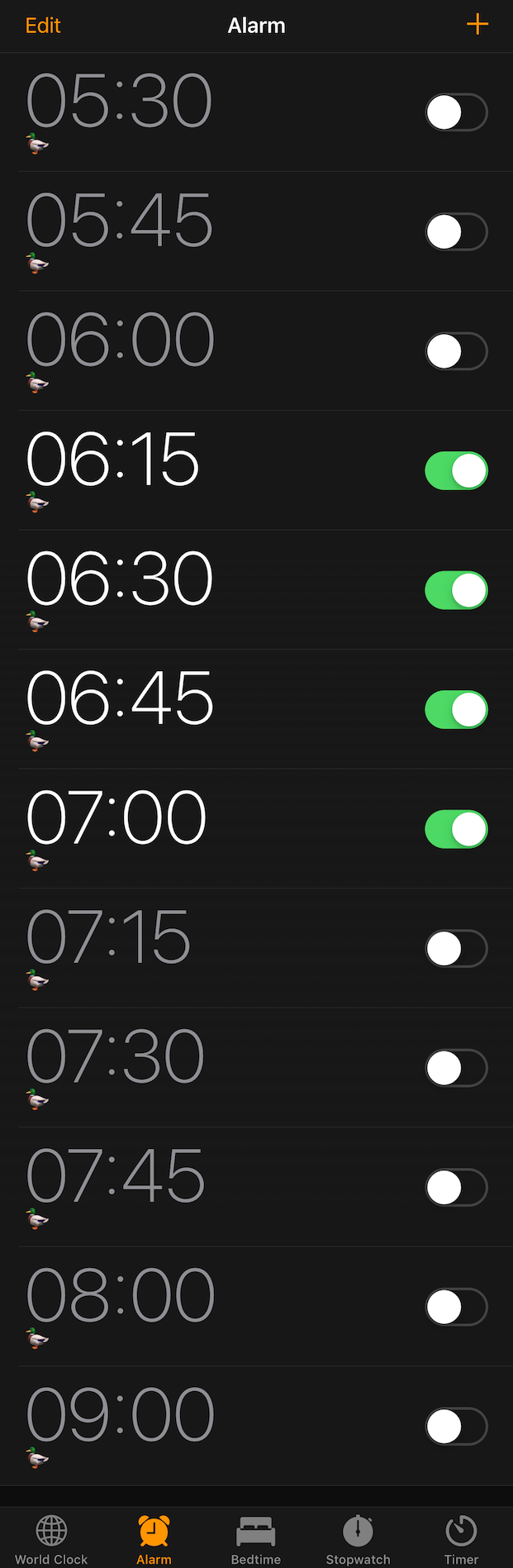
This is my long list of possible alarm clocks. Currently set for the very early mode. I named them all 🦆 - maybe I should have been more creative than that…
But Shortcuts will help me there!
I now have two buttons in my widget area - early & very early - which will activate the alarm clocks for me.
You may wonder why I’m writing about this. The thing is - I have no way to completely finish those two Shortcuts:
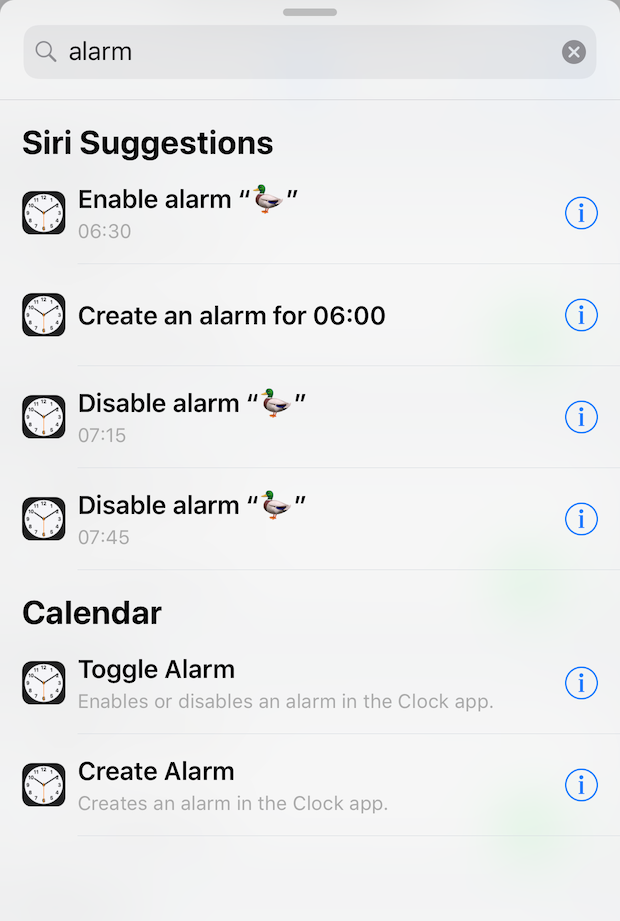
Searching for alarm yields only a limited number of results
Both of them work, but only kind of:
Neither by searching for “Alarm”, nor by directly accessing the “Clock” section it is possible to retrieve a full list of all possible alarm clocks…
Note in the screenshots - there is no way to enable alarm clocks before 06:00 and after 08:00. Further - there are less options to disable alarm clocks than to enable.
And worst - all entries do not follow any logical order: Enable alarm at 07:45; 08:00; 07:00…
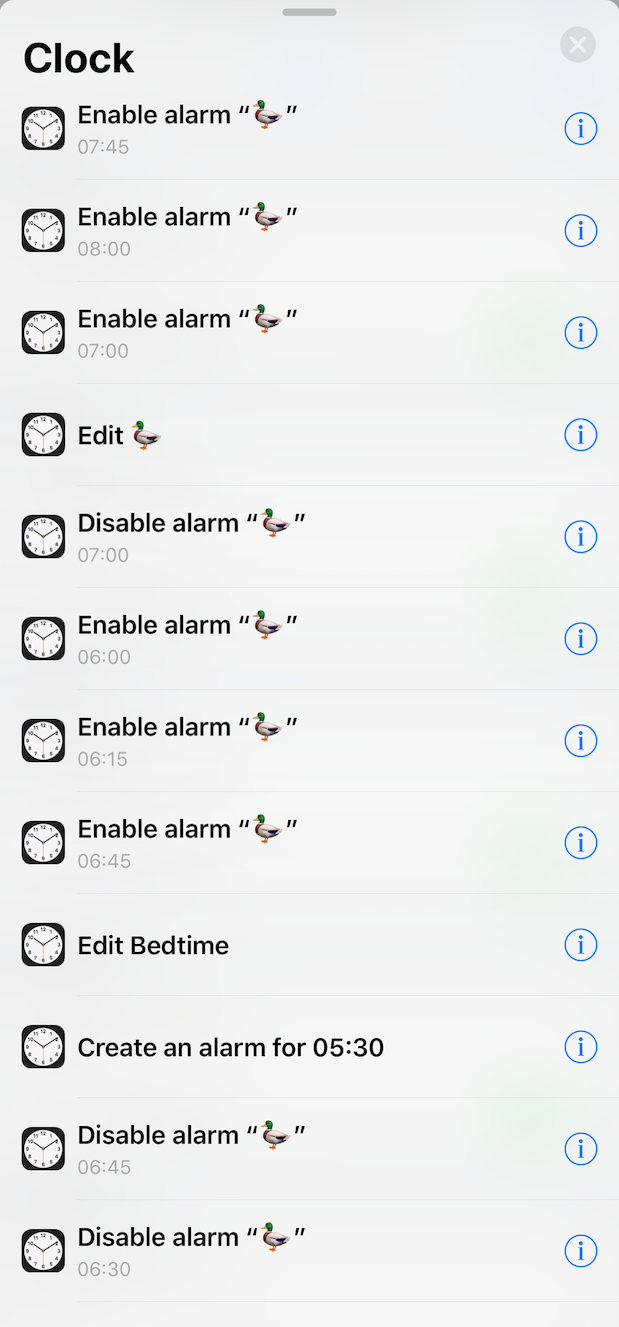
And this is what I get, when directly navigating to the Clock section inside Shortcuts. You may have noticed: Many alarm clocks are missing
I am very frustrated. Now I have a situation where I can use the shortcuts to set three out of four alarm clocks, but still I have to switch to the “Clock” app to enable the missing one.
In conclusion - I am very happy that there is finally some officially supported way to build little scripts to help on repetitive tasks.
But the way how one can build them is still very far from perfect.
- Why does it only show a small subset of all possibilities and why aren’t they sorted?
This is not a very satisfactory solution - it’s better than nothing - but I fear there is still a very long way to go…
So long.